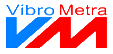|
|
 Grid density
|
|
If you activate this checkbox, VM-SCOPE will show grid lines at all graduation marks of the Y axis.
| | |
 Permanent autoscaling
|
|
If you activate this checkbox, VM-SCOPE will rescale the Y-axes each time the measurement chart is refreshed, using the last scaling mode. | | |
 Step size
|
|
The step size (shown in scale lengths), by which measurement curves and scale are shifted during a movement. For instance, 10% means that the measurement curves are moved by 1/10 of the Y-axis.
| | |
 Scaling modes
|
|
There are four scale modes:
-
All curves are maximized. -
Same scale for all curves. -
All curves are maximized and stacked with their own area. -
All curves use the same scale, they are stacked with their own area.
| | |
 Compress / expand
|
|
These buttons expand or compress all traces in Y direction.
| | |
 Statistics
The Statistics function can be used to evaluate several subsequent measurements. You may display average value or compare the measured value with maximum and minimum values. Statistics function is activated and the number of signals is entered in the Signal menu. The following statistic calculations can be performed:
|
|
Current signal
|
|
|
|
Maximum value
|
|
|
|
Mean value
|
|
|
|
Minimum value
|
|
|
|
Current signal with maximum and minimum values
|
|
|
|
Mean value with maximum and minimum values
|
| | |
|
|